|
| |
Dear Subscriber,
This newsletter will show you an inexpensive, yet powerful, way to promote your business ... through online videos posted to YouTube.
Since videos can work for any business ... not just photographic studios and photographers ... we're including all of our readers in this emailed newsletter.
I hope you'll find this information useful!
_____________________________
Cash In With Free Internet Marketing
Why use videos when you already have a web page?
- Your web site is great...
- But, so are your competitors' sites.
- When your prospects have looked at several competing web sites they'll all begin to look the same.
- Your web pages are full of content...
- But, is your web site entertaining?
- More important, will your prospects relate to the written word? (Many people ... particularly young ones ... won't.)
The power of online videos:
- They're short (usually three to ten minutes) making it easy to get your message(s) across to prospects.
- You can show what you do through a story. (i.e. A video showing how you shoot a wedding makes both you and the bride into stars. Seeing the difference your retouching can make to portraits differentiates your work from photographers who just shoot and burn to a DVD.)
- You provide a clear benefit to your prospects by providing easy-to-digest information about what they are interested in.
- Videos can make you a "celebrity".
- You become the "expert;" not just another guy/gal with a camera.
- You'll make more money - Experts can and do charge more for their services than run-of-the-mill businesses.
- A professional looking video raises your credibility during your sales presentations.
- Your video can easily go viral, be shared by prospects with their friends and bring in unexpected business.
The Bottom Line: An online video or one embedded within your web site will give you a powerful marketing tool.
Read on and we'll show you how to produce an excellent video at an affordable price.
_____________________________
OK. Suppose you like the idea of a video. How can you proceed from here to make one of your own?
Start With An Overall Plan
My laboratory produced a video entitled Models & Photographers: How To Get a Better Model Comp Card. Within a week it moved right up to the top of its category page on YouTube!
Let's follow the steps we used as you'll be doing pretty much the same thing:
Step #1: Define your video's goal(s) - Our situation was that we had a truly superior product. While all other companies serving the modeling industry are producing cards on plain printed paper we make our cards on real photographic paper. This gives our comp cards significantly better color ... and models gain an "edge" with brighter, more vivid cards.
The problem? Ordering the cards required models (often unfamiliar with online ordering) to use our professional ROES program. Though their photographers could easily relate to ROES, the models themselves couldn't. So, the cards weren't selling as well as they should have.
The solution? We produced a combined sales and tutorial video that would walk the models and/or their photographers through each step of the design and ordering process.
On our video we had two goals: 1) To promote our card service online and 2) to give easy instructions on how to use and place orders using our service.
What are your goals for your project? You'll need to have clear goals set before you move on.
Step #2: Do some online research by viewing other videos.
- Find out what other videos on your subject look like.
- Go to YouTube.com and do a search with keywords.
- For example, if you want to see other videos about how a bride might locate a good wedding photographer key in a search for "how to choose a wedding photographer." You'll see a listing of various videos from around the world. Spend some time viewing videos to see what works and what doesn't.
- Click to take a look at our video.
- If you're not interested in model photography or comp cards you can skip the tutorial section in the middle.
- Just view the introduction (45 seconds) and ending (last 30 seconds).
- This will give you an idea of how a professional looking video...with music and a good voice-over...can be used to drive prospects to your business.
Step #3: Decide the format and style of your video.
- Will your video be of people recorded in real life? Will you be including live speech from the participants, such as a bride, groom or family members? How about music?
- Do you plan on a speaking actor (perhaps yourself) in front of a set background?
- Would you like to incorporate still images of your photographs, using visual effects to bring them to life (as we did in our video)?
- Do you want a video with a professional voice over, like ours?
Step #4: Determine your story line. What are you going to be saying with your video and how?
_____________________________
Put Production Elements in Place
Personnel - How many people will you need?
- Do you need a videographer?
- Does your videographer have the editing equipment/computer, software and skills required to complete the video entirely?
- Does your studio have a videographer on staff?
- Can you arrange for an outside videographer at a low cost...or nothing...in exchange for future work you'll do together?
- Do you need a professional writer to create your script?
- Will you use a professional model or actor? How about a make-up artist?
- Do you need an outside editor or voice-over actor/actress?
- Will you want an outside editor to provide software effects to make your video look more professional.
- If you want to do your own video editing do you need to purchase software? (We recommend ScreenFlow software for Macs and PCs at a cost or $128.)
Write a Script or a Storyboard -
- If you're working from "candids" taken by a videographer you'll write your script after you've seen his footage.
- For a talking actor you need a script. Don't depend on an actor being able to ad lib. Voice overs are easier since they can be edited after shooting.
- You should start with some idea of a sequential storyboard.
- In a wedding, for example, you might have the preparation/make-up/dressing, followed by the ceremony shots and then the reception.
- For a video about choosing a wedding photographer you may have a "photographer" (yourself or an actor) against a set and intermingle still pictures you have taken, before and after retouched images, images of album pages, etc., with just a voice-over from the actor.
- In our laboratory's tutorial video we simply used screen shots with ScreenFlow software bringing the images to life. (We employed a very talented ScreenFlow editor and voice-over actress.)
Add up your projected costs and see if you'll be within your budget. (Our total costs were less than $900.)
_____________________________
Shooting & Post Production
Recording your video -
- Shoot excess video and, if possible, numerous takes of acted parts.
- Follow your story board but allow for fortunate breaks and memorable images.
- Be sure that your video is technically perfect.
Editing -
- Make sure your video is in HD (high definition)
- If you have problems with editing the video yourself consider hiring a good editor. (We'll share the name of our editor/voice-over actress with customers who have actually placed orders with our laboratory.)
- Include still images of your photographs, bringing them to life with visual effects.
- Unless you're an accomplished actor consider using a professional for your voice-overs.
- Include music in your video if at all possible. It will add a professional touch.
- Be a perfectionist about every scene until you get the professional video you're aiming for.
- Keep your video under ten minutes. The closer to five minutes, the better.
_____________________________
On YouTube ...
Write creative copy that will be posted online with your video.
- Honestly name and describe your video.
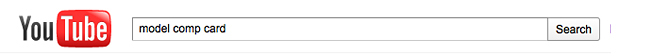 | A YouTube Search For Model Comp Card Will Show
Our Video Near the Top of the Page
|
- Use a name that is specific and has keywords in it so that a search on YouTube will bring your target audience to your video.
- Stress the major advantage of your service or viewing the video in the first line, which will appear on the YouTube page.
- The copy under our YouTube video reads: "A comp card with pizzazz can jump-start your career! Our online ordering system let's you create rich, colorful cards on Kodak photographic paper..."
_____________________________
How To Promote Your Video and Use It To Market Your Business
- A good video will have a life of its own. Many people will view it just to derive benefit from its information or entertainment value.
- Link to your video from your web site and any ads you produce.
- Show your video during sales presentations.
- Send links to it in emails to your clients.
- Use Google AdWords to promote your services in your local area ... where you are most likely to make sales.
- You can specify the geographic area (i.e. people within 10 miles of your business) where your Google AdWords online advertising will be displayed. So, even though people in far away states or countries may view your video on YouTube you will only be paying for Google clicks that come from local prospects responding to Google ads.
- Done this way you'll only be spending a few dollars per day for a very cost-effective Google marketing campaign.
_____________________________
Does making a video seem too difficult?
It really isn't. YouTube wouldn't have thousands of posted videos if making a good video wasn't relatively easily. So, think about making your own video. It could be a great business move.
|
|
