|
|
|
CHANGING BATCH FIELDS
Why and How |
|
|
As we near the end of the year, and you are preparing to close your books, this is the time where you may come across disbursements made against the wrong account or receipts credited to the wrong accounts. Depending on the circumstances, there may be a quick and easy way to make the correction. If your situation doesn't meet the requirements for use of Changing Batch Fields, then you will need to make the change by Journal Entry. This email doesn't address Journal Entries. If you are having difficulty with that, feel free to reach out to us |
|
|
|
WHY--To Correct an account number (or Fiscal Year, GL Month, Date, Amount or Check Number
In order to use the Change Batch Fields method of correction:
1. You need to know the batch number that the transaction needing correction belongs to.
2. That batch must be posted.
3. There can be no other instances in THAT batch where the account number (or other field needing correction) was used properly. In other words if you need to change ALL transactions billed to 51400 General Administration (as an example) in a specific batch to subaccount 51400-01 Web Services then you CAN use the Change Batch Fields method.
If you need to change two transactions from 51400 to 51400-01 and a third from 51400 to 51420-02 Clerk Office Expenses in the same batch, then you CANNOT use this method.
If you have three checks that were distributed to account 51400 and you only need to fix one of them, you CANNOT use this method.
HOW #1--From the main screen, select the General Ledger tab. the Chart of Accounts tab and the List of Batches button. |
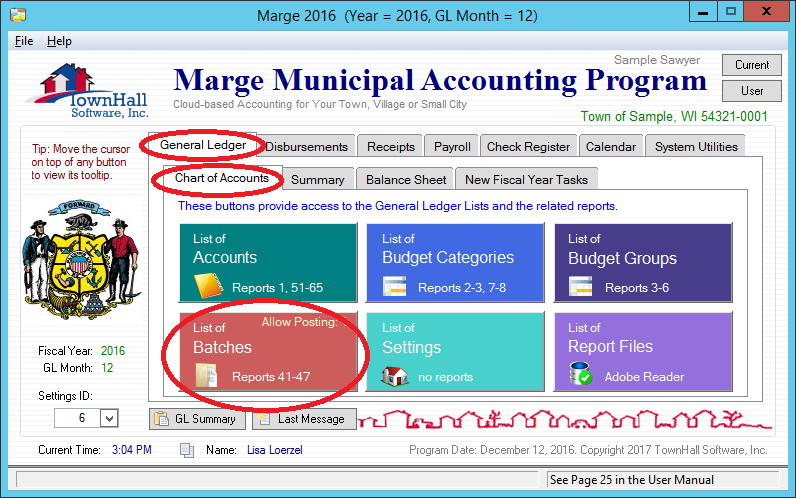 |
|
|
|
Locate the batch that contains the transaction that needs to corrected. Highlight that batch and then on the right click on the Reports Tab. In that Tab you can then click on the Change Batch Fields Button. |
|
|
|
Select the type of change you need to make. Enter the detail that needs to be updated. In the example 51400 in the From Account box and 51400-01 in the To Account box. And then Click "Change From Account to Account." It will then give you a series of notices as it updates the records. You may need to recalculate the Chart of Accounts and/or Check Register afer it has completed so your reports come out accurately. |
|
|
|
|
|
 |
|
|
|
|
|
|
 |
|
|
|
|
